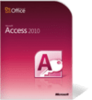More easily reference citations and other archived files
More easily reference citations and other archived files
Vote: (6 votes)
Program license: Free
Developer: alanwelsman
Version: DR v1.11
Works under: Windows
Vote:
Program license
(6 votes)
Free
Developer
Version
alanwelsman
DR v1.11
Works under:
Windows
Pros
- Integrated with Microsoft Excel for ease of use
- Capable of side-by-side document comparison
- Advanced batch printing and email attachment capabilities
- Five distinct search engines for efficient file management
- Adaptable to catalog various types of assets
- Free of charge with no time-period limit
Cons
- Requires Microsoft Excel to operate
- Might have a learning curve for new users
- Email functionality limited to Drawing Register users
Comprehensive Document Management with Drawing Register
Drawing Register is a specialized software tool designed for document controllers and administrators who oversee the management and distribution of electronic documents. This Windows-based application allows for side-by-side viewing of current and superseded files, which is an essential feature for any organization looking to maintain an accurate and accessible document archive.
Streamlining Document Accessibility
The software stands out by providing a centralized system that can be either used as a standalone setup or configured within a network to access a company server's document folder. Through Drawing Register, the document controller has the power to ensure that all members of the workforce have immediate access to the most recent documentation. This avoids discrepancies that can arise from outdated information circulating amongst team members.
Robust Search Functions and File Management
One of the stellar features are the five unique search engines, each configurable for diverse file search approaches. Through these engines, users can swiftly clone, delete, open, print, or send files via a feature-labeled 'speedmail,' directly from their PC to a monitor or a server to an audience. These functions provide an efficient workflow by minimizing the need for excess file copies on individual machines, thereby saving valuable hard drive space.
Advanced Operations for Enhanced Productivity
For those requiring a deeper level of file comparison, Drawing Register enables the opening of up to 30 documents for side-by-side analysis. Similarly, printing is made effortless as it allows for batch processing of up to 30 documents without the need to manually open and print each one.
Email Integration and Networking
Additionally, the speedmail feature is a standout aspect, allowing users to send individual emails with multiple attachments. The content of these files is conveniently listed within the body of the email. When these emails are received by another Drawing Register user, the database entries are automatically added to the recipient's database, streamlining collaboration and communication.
Cost-Effectiveness and Accessibility
Moreover, the software requires no additional purchase if you already possess Microsoft Excel, making it both cost-effective and readily accessible. It is compatible with all versions of Excel, in both 32-bit and 64-bit configurations, and works across all Microsoft Windows platforms.
Support and User Guide
Users new to Drawing Register can refer to the online User Guide, which provides detailed instructions on setting up and maximizing the benefits of the software.
Flexibility in Cataloging Assets
Not limited to a singular type of documentation, the application can also be utilized for cataloging a wide array of assets, from e-books and e-music to customer databases, sales, and beyond. This flexibility ensures that Drawing Register can adapt to various organizational and personal archiving needs.
Drawing Register: A Final Assessment
Drawing Register is a robust software solution that presents a suite of document management tools catering to businesses and professionals. It simplifies administration, ensures up-to-date information sharing, and provides a platform for efficient document handling and communication. All these features come with no financial investment, assuming existing access to Microsoft Excel.
Pros
- Integrated with Microsoft Excel for ease of use
- Capable of side-by-side document comparison
- Advanced batch printing and email attachment capabilities
- Five distinct search engines for efficient file management
- Adaptable to catalog various types of assets
- Free of charge with no time-period limit
Cons
- Requires Microsoft Excel to operate
- Might have a learning curve for new users
- Email functionality limited to Drawing Register users